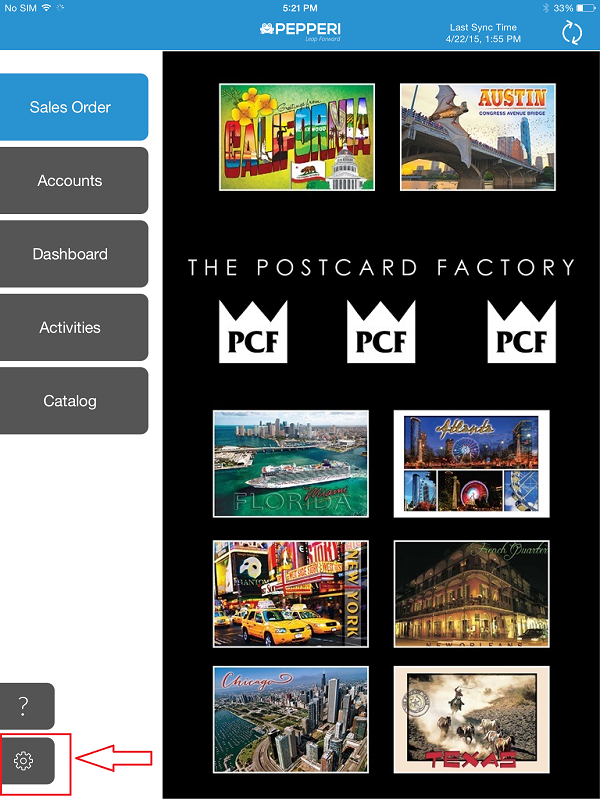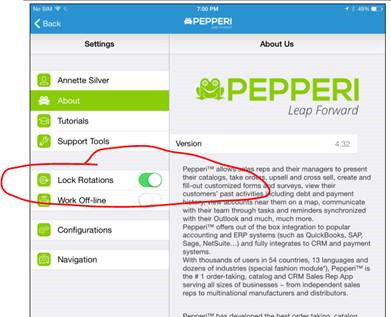Two ways to disable rotation mode for Pepperi under Apple device:
- Lock/unlock rotation mode in Apple system
- Lock/unlock rotation mode in Pepperi
Lock rotation mode in Apple system:
1.Swiping up the whole screen(look at the picture below), click lock icon(Note: white color is rotation enabled, grey is disabled).
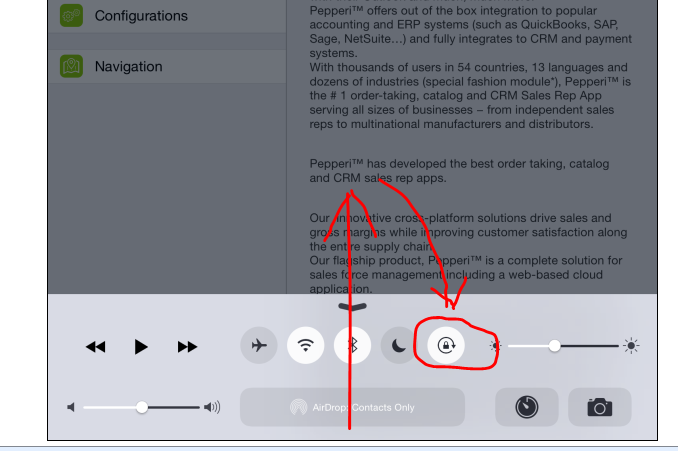
Lock rotation mode in Pepperi:
- Open Pepperi app, and then tap the "setting" button bellow
- Once you getting into the setting pannel like below picture, tap the button besides "Lock Rotations" section