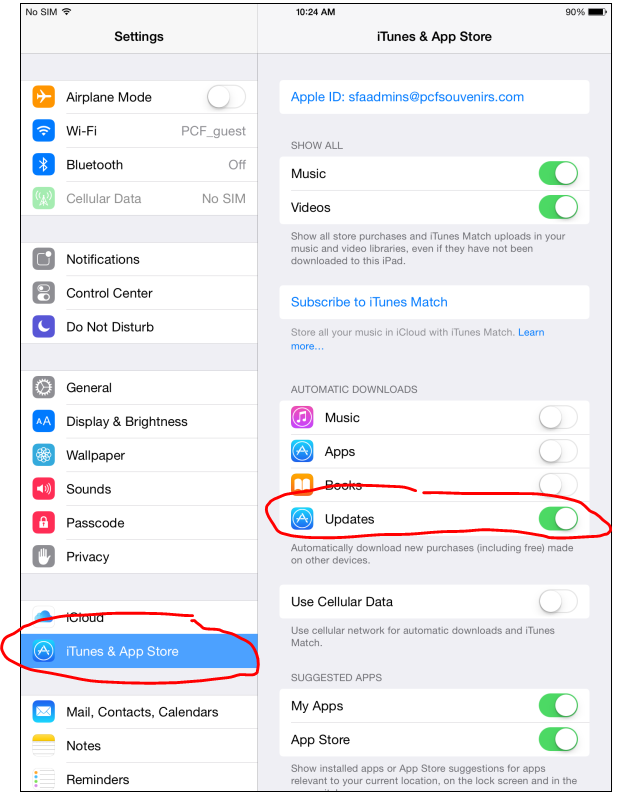Update Pepperi app to latest version:
- Click on the App Store icon
- Click on the update icon on the bottom left corner.

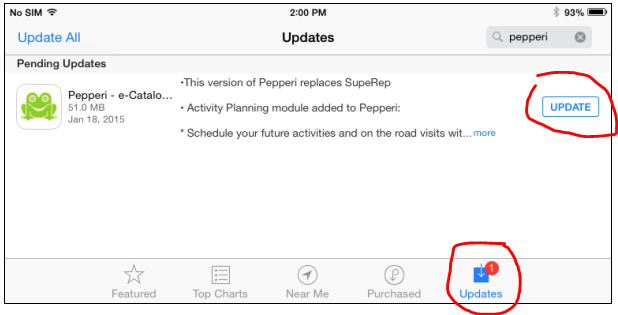
To make it easier for you, you can also turn on auto updates under iPad settings:
- Click on “settings” button from your home screen
- Click on “ITunes & App Store” from the left side menu, then turn “Updates”