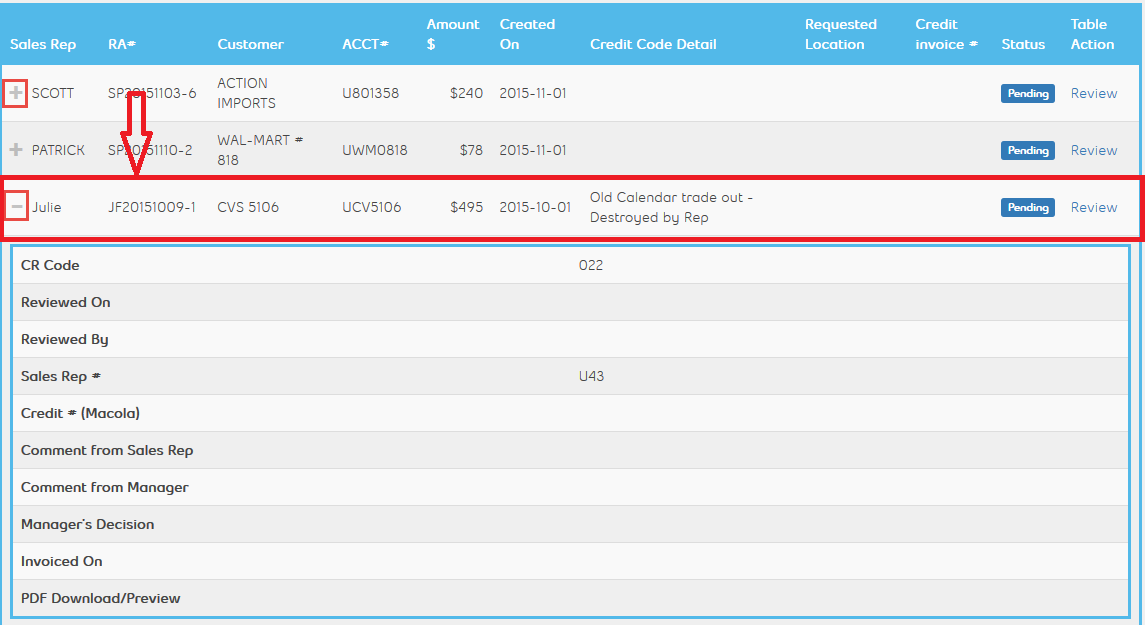RA Manager is very easy and intuitive to use.
- Every item on your list has this icon in front of the credit number. PLUS means that you can expand the item to see more details.
- When you click anywhere in a row or on a PLUS icon, the row will be expanded with the credit request details.
- Once you expand the details the icon changes into this icon, MINUS means that you can hide details by clicking anywhere in the main row (the request row) or on the MINUS icon.(See Below)
- Sorting